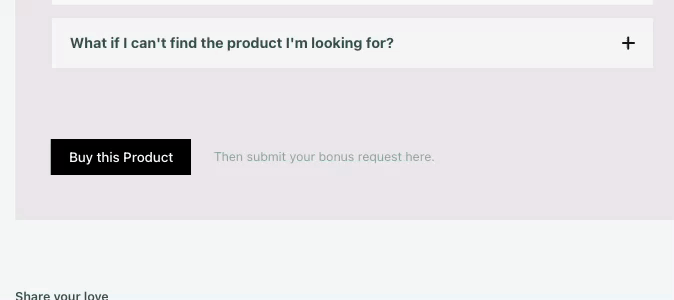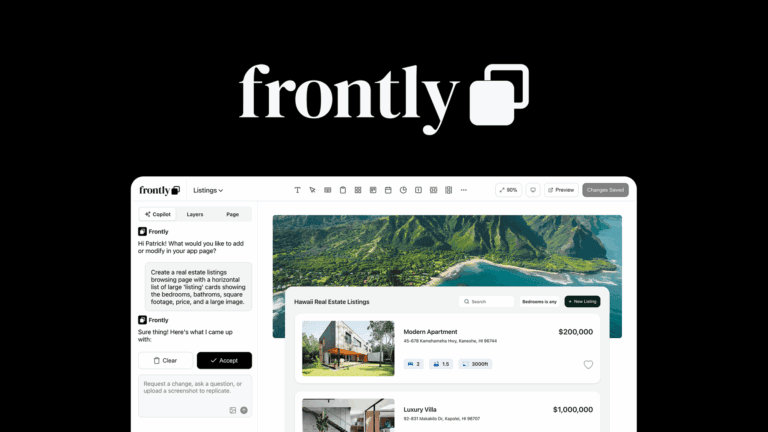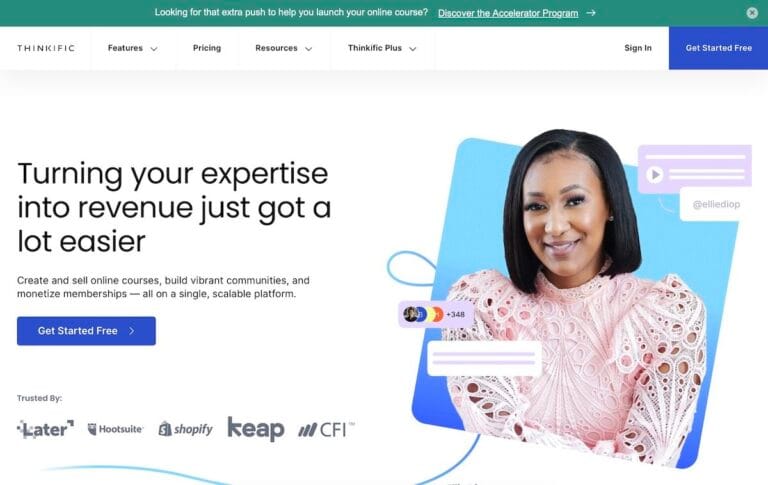The Turning Point: A Developer’s Journey to Efficiency
My hands were cramping from endless copy-pasting. Another late night, juggling code snippets across multiple client WordPress sites, and I could feel burnout creeping in. Each project seemed to multiply the complexity, turning what should have been straightforward development into a tangled web of disconnected code fragments.
Background/Context
As a freelance web developer, I’d been working with over a dozen WordPress sites for different clients. My workflow had become a chaotic mess of text documents, scattered notes, and locally saved snippets. Tracking which code worked where, remembering specific customizations, and ensuring consistency across projects was consuming more time than actual development.
I’d tried various makeshift solutions – spreadsheets, cloud documents, even handwritten notebooks. Nothing streamlined my process. Worse, I was constantly risking site stability by manually implementing code snippets, constantly worried about potential conflicts or unexpected errors.
Discovery and Implementation
When I first heard about a centralized code snippet management tool, I was skeptical. Another promise of workflow optimization, I thought. But something about WPCodeBox felt different from the start.
The initial setup was surprisingly intuitive. I could immediately see how I could organize my various code snippets – JavaScript, CSS, custom hooks – into a structured, accessible system. The ability to save snippets in the cloud and share them across multiple sites was like discovering a professional superpower.
Within two months, my entire development approach had transformed. Where I previously spent hours managing code fragments, I now had a centralized repository that understood my workflow. The built-in autocomplete for WordPress actions reduced my typing time dramatically. Real-time CSS reloading meant I could preview changes instantly, eliminating tedious back-and-forth.
The most significant change was efficiency. I calculated that I was saving approximately 7-10 hours per week just in code management and implementation. No more searching through old projects, no more recreating snippets I knew I’d used before. Everything was organized, tagged, and instantly accessible.
An unexpected benefit emerged: I became more confident in taking on complex projects. The error-detection system meant I could experiment more freely, knowing I had a safety net. My clients started noticing faster turnaround times and more polished implementations.
Current State/Conclusion
A year into using this tool, I’m not just managing code – I’m strategically developing. The cloud storage ensures my valuable code remains safe, and the growing repository of pre-tested snippets continues to expand my capabilities.
For developers feeling overwhelmed by code management, there’s a better way. It’s not about working harder, but working smarter. Finding tools that understand the nuanced challenges of modern web development can fundamentally reshape how we approach our craft.
The digital landscape is constantly evolving, and our tools need to evolve with it. What seemed like a simple snippet management solution has become a comprehensive development companion, transforming not just how I work, but how I think about web development.