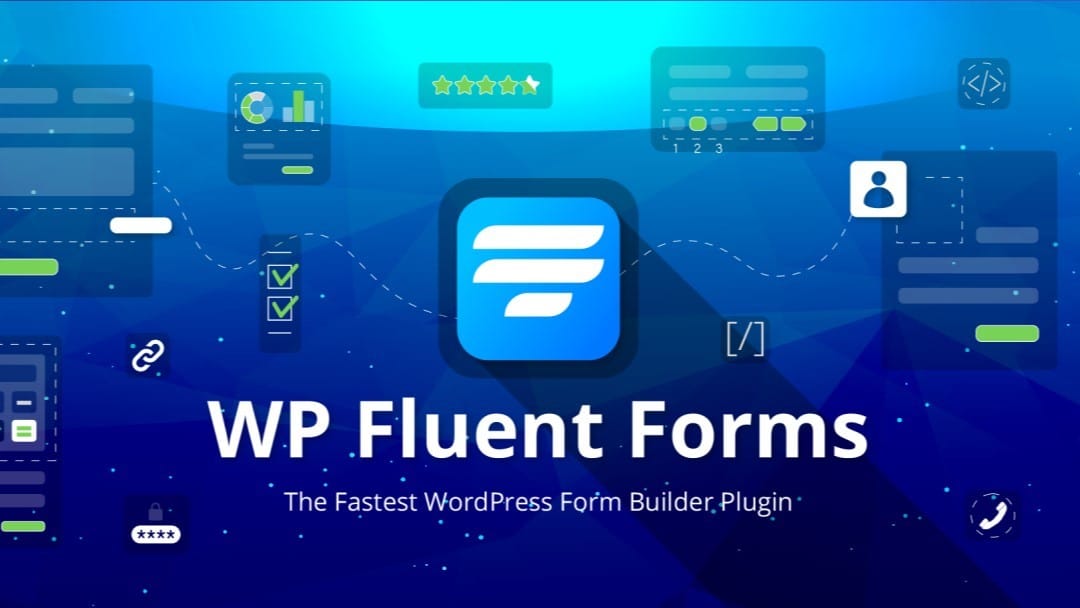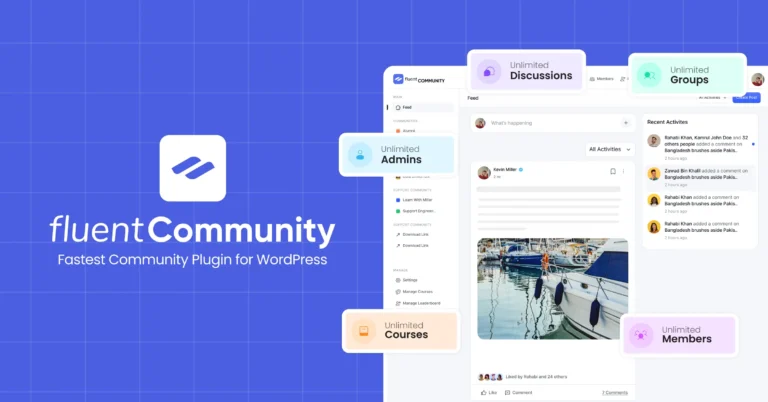Ever feel like your website is stuck in the slow lane?
You know that kind of slow where you can practically make a cup of coffee while waiting for a page to load?
Oh, yeah. Well, that’s what happened to our friend Paul recently. Mm-hmm
He updated his e-commerce plug-in Sure Cart. Okay, and boom his site went from speedy to sluggish
Oh, wow, we’re talking three whole minutes to load a single page
It got him thinking and us too
Do you really need a full-blown e-commerce plug-in for every wordpress site? Um, that’s a great question
And honestly, the answer isn’t always yes
Right, you see while those powerhouse plugins like WooCommerce and Sure Cart are fantastic for complex online stores
They can be overkill for simpler setups. So what’s the alternative? What if you’re just starting out?
Maybe selling a few digital products or handling event registrations. That’s where a tool like fluent forms comes in
Okay. Now you might be thinking fluent forms. Isn’t that for contact forms? Yeah, and
You’d be right, but it’s so much more than that
It can actually be a powerful ally for managing simple online sales. Okay, i’m intrigued
But Paul was really drawn to Sure Cart because of the built-in affiliate platform
Wouldn’t he be missing out on that with fluent forms?
That’s a valid point if you need those advanced features like a robust affiliate system
intricate inventory management or complex shipping calculations across multiple countries
Then Sure Cart or WooCommerce are still going to be your best bet. They’re designed to handle that level of complexity
So it’s about choosing the right tool for the job, right? Exactly matching the plugins capabilities to your actual needs
Let’s say you’re selling a limited range of products. Maybe a few ebooks online courses or even taking donations
Your transactions are relatively straightforward and you’re not dealing with massive inventory or complicated shipping logistics
That sounds like a lot of small businesses and creators, especially those just starting out
Absolutely. And in these scenarios fluent forms can be a game changer. It lets you set up secure payment gateways manage subscriptions and track
Transactions all within a familiar user friendly interface
So it’s like having a mini e-commerce dashboard right there in your forms plugin precisely and you avoid the performance
Overhead and potential bloat that can come with a full-blown e-commerce platform
Think of it as streamlining your workflow and optimizing your site’s performance
And to see just how effective this can be let’s look at a real world example. Okay WP Managed Ninja
Okay, a fantastic resource for wordpress tips put together a video showing how an online bookseller named Daniel
Uses fluent forms to manage his subscriptions. Okay, i’m all ears. How does he set things up?
Well first he connects his preferred payment gateways, right in this case. He’s using stripe and paypal which are pretty standard these days
Then he creates the form itself laying out the different subscription options. He wants to offer
So he could have a monthly plan a yearly plan
Maybe even different tiers with varying features and pricing exactly. He has full control over structuring his offerings
In the video daniel actually sets up both the single recurring payment option and a plan with multiple pricing tiers
So customers can choose what fits their needs and budget
He even adds a free trial period for the monthly plan and a one-time sign-up fee for the yearly option
Wow, that’s a lot of flexibility and all of this is managed directly with influent forms. That’s the beauty of it
Everything is centralized. Daniel can see all the transaction history manage billing statuses and even drill down into the specifics of each entry
If he needs to that level of control and visibility must be so valuable for someone like daniel
It’s like having a mini e-commerce control center without all the complexity of a dedicated platform
It really is and what’s even more impressive is that he can manually edit transactions if needed
Let’s say someone pays him offline
He can go in and mark their billing status as paid or if there’s a need to adjust any entry data
He can do that too. Now. That’s a level of flexibility. You don’t always find even with some of the big e-commerce platforms
What i’m hearing is that fluent forms offers a really streamlined approach
especially for those simpler sales scenarios
But what happens when a business starts to grow?
Well, they hit a ceiling with fluent forms and have to migrate to a more robust platform like woo commerce
That’s a common concern and thankfully fluent forms is designed to grow with you
You can start with a simple setup and gradually add complexity as your business expands
Plus it integrates seamlessly with tons of other tools and services so you can connect it to your crm email marketing platform
And more so you’re not locked into a siloed system
You have the freedom to build out your ecosystem as your business evolves
Exactly and that’s something to keep in mind when evaluating any tool whether it’s for e-commerce or any other aspect of your business
You want a solution that’s both powerful and adaptable, right? So you can meet the challenges
Today and tomorrow, so we’ve talked about the benefits of fluent forms for simpler e-commerce needs
But let’s circle back to woo commerce and share cart for a moment
When did those platforms really shine?
There are the heavy hitters for a reason
If you’re dealing with a large product catalog intricate inventory tracking or those complex shipping and tax rules across different regions
They’re still the best bet they’re built for that level of sophistication
Think of businesses with extensive product lines those handling physical goods with complicated logistics or those selling internationally
That’s where woocommerce and sure cart really excel. It seems like the key takeaway here is
to really assess your needs and choose the tool that aligns with your current stage of business
Yeah
Don’t get caught up in the hype of the biggest or most feature rich option
If it’s not a good fit for where you are right now
Absolutely start with what you actually need and then choose the platform that supports that and remember as your business grows
You can always reevaluate and choose a more robust solution if necessary and that my friend brings us to the heart of the matter
We’ve explored the world of fluent forms as a potential alternative to full-blown e-commerce platforms
We’ve seen when it excels and where the heavy hitters like woo commerce and sure cart still hold their ground
We’ve looked at real world examples and considered the scalability factor
But now we want to hear from you
Have you ever found yourself wrestling with a clunky e-commerce setup?
Or maybe you’ve discovered a clever way to use simpler tools like fluent forms to manage your online sales
Yeah, we’d love to hear your experiences
Absolutely. What are your go-to strategies for keeping your online store lean and efficient?
Yeah, head over to our website or social media and share your insights. Yeah for sure
We’re always eager to learn from our amazing community. So until next time happy building