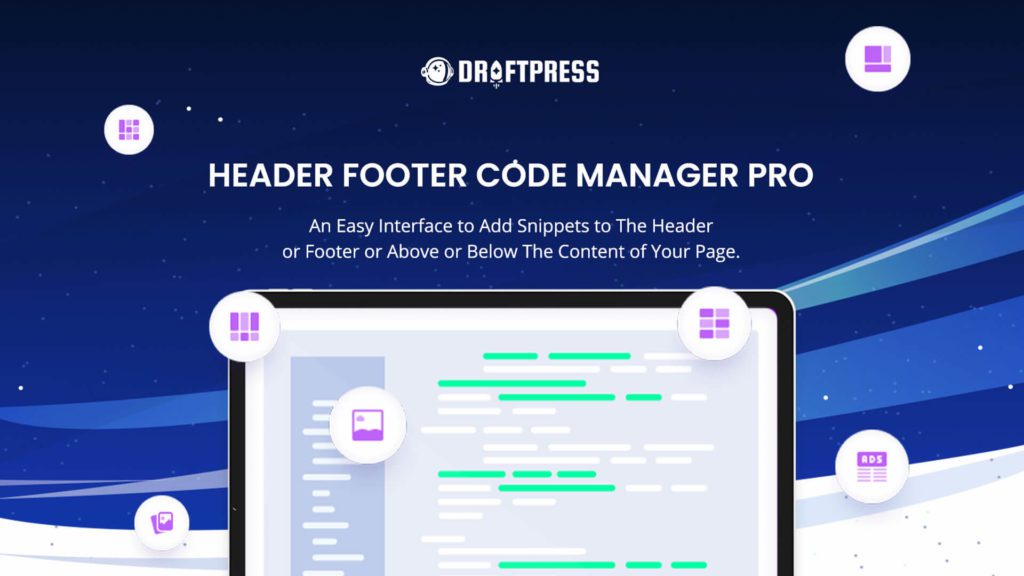Discover HFCM Pro: The Ultimate Snippet and Pixel Management Plugin for WordPress
Are you struggling to find a consistent place to integrate various services with your WordPress website? Unsure whether to add scripts to your theme, WordPress settings, or page builder? Look no further—Header Footer Code Manager Pro (HFCM Pro) has you covered.
Simplify Your Snippet Management
With HFCM Pro, you can easily manage all your code snippets—HTML, CSS, JS, or PHP—from one central location. No more confusion or misplaced scripts.
One-Stop Solution for Code Management
HFCM Pro provides a comprehensive platform for all your snippet needs. The All Snippets screen allows you to:
- Label each snippet for easy reference.
- View all snippets added to your site in one convenient place.
- Identify key rules for displaying each snippet.
- Toggle snippets on or off with ease.
- Duplicate existing snippets quickly.
Why Choose HFCM Pro?
HFCM Pro solves several common issues:
- Prevents placing snippets in the wrong location.
- Reduces the need for multiple plugins.
- Ensures you never lose code snippets when changing themes.
- Provides clear visibility of which snippets are active, where they display, and who added them.
- Allows targeting of specific post types with different snippets.
What Snippets Can You Add?
HFCM Pro supports almost any snippet or pixel from various services, including:
- Marketing/CRM: Salesforce, ActiveCampaign, Hubspot, Keap/Infusionsoft.
- Ads: Google DFP/AdSense, Media.net, BuySellAds.
- Tracking Pixels: Facebook, LinkedIn, TikTok, Twitter, Google Conversion.
- Analytics: Google Analytics, Google Tag Manager, Adobe Analytics, Mixpanel.
- Chat/Support Widgets: LiveChat, Olark, ZenDesk, Freshdesk, HelpScout.
- Verification Snippets: Google Search, Alexa, Bing, Yandex, Pinterest.
- External Fonts: Adobe Typekit, The Type Network, FontDeck, Google Fonts.
- Heatmaps: Crazy Egg, Hotjar, Mouseflow.
- Opt-In/Notification Bars: OptinMonster, Wisepops, Sumo, Hello Bar.
Control How Your Snippets Display
HFCM Pro's conditional rules engine lets you control when, where, and how your snippets appear:
- Snippet Format: Supports HTML, Javascript, CSS, or PHP.
- Display Location: Head, Footer, or Body of your website.
- Page Display Rules: Specific Posts, Pages, Categories, Post Types, Tags, Latest Posts, or via shortcode.
- Exclusion Rules: Exclude specific pages/posts from displaying the snippet.
- Device Display: Control snippet display on Desktop or Mobile.
- Audience Control: Choose to display snippets to All Audiences, Logged In Users, or Logged Out Users.
Ideal for Power Users
HFCM Pro is perfect for power users, allowing for advanced features like:
- Inserting PHP snippets.
- Cloning snippets to create variations with different rules.
- Importing and exporting snippets for easy transfer between sites.
Organize Your Snippets with HFCM Pro Today
HFCM Pro simplifies snippet management like never before. Get lifetime access and make managing your snippets a breeze!
Plans and Features
Deal Terms:
- Lifetime access to Header Footer Code Manager Pro.
- All future plugin updates.
- License activation within 60 days of purchase.
- 30-day money-back guarantee, no questions asked.
Don’t miss out on this essential tool for your WordPress website. Get HFCM Pro now and streamline your snippet management!