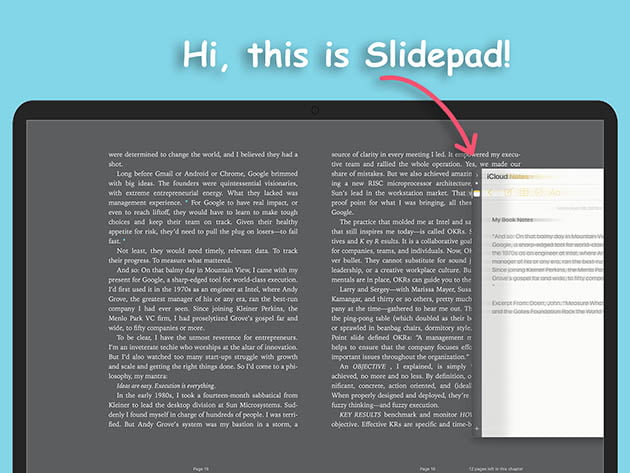Main Features of Slidepad
Intuitive Window Switching: Slidepad revolutionizes multitasking by allowing you to hover your mouse pointer to the left or right side of your screen to quickly switch between any of your apps. This intuitive feature means no more fumbling through multiple tabs or windows.
Quick Actions: With Slidepad, every app window remains active without overwhelming your screen. You can quickly jot down notes, respond to messages, or manage tasks without disrupting your workflow.
Limitless Workspace: There are no restrictions on the number of apps you can add to Slidepad. The app expands to accommodate your needs, providing a truly limitless workspace. Whether you’re working on multiple projects or need access to various tools, Slidepad has you covered.
Custom Audio & Notifications: Tailor your Slidepad experience with custom audio and notifications. You can enable or disable Auto Mute in the app preferences and customize sounds for different actions, ensuring that your workflow remains uninterrupted.
Manage Your Browsing: Slidepad simplifies browsing management by allowing you to clear caches and cookies directly from the menu bar. This feature ensures that your browsing experience remains smooth and clutter-free.
Extensive Compatibility: Slidepad supports a wide range of content types, including PDFs, pictures, and videos. This compatibility ensures that you can interact with various media without any limitations, making Slidepad a versatile tool for all your multitasking needs.